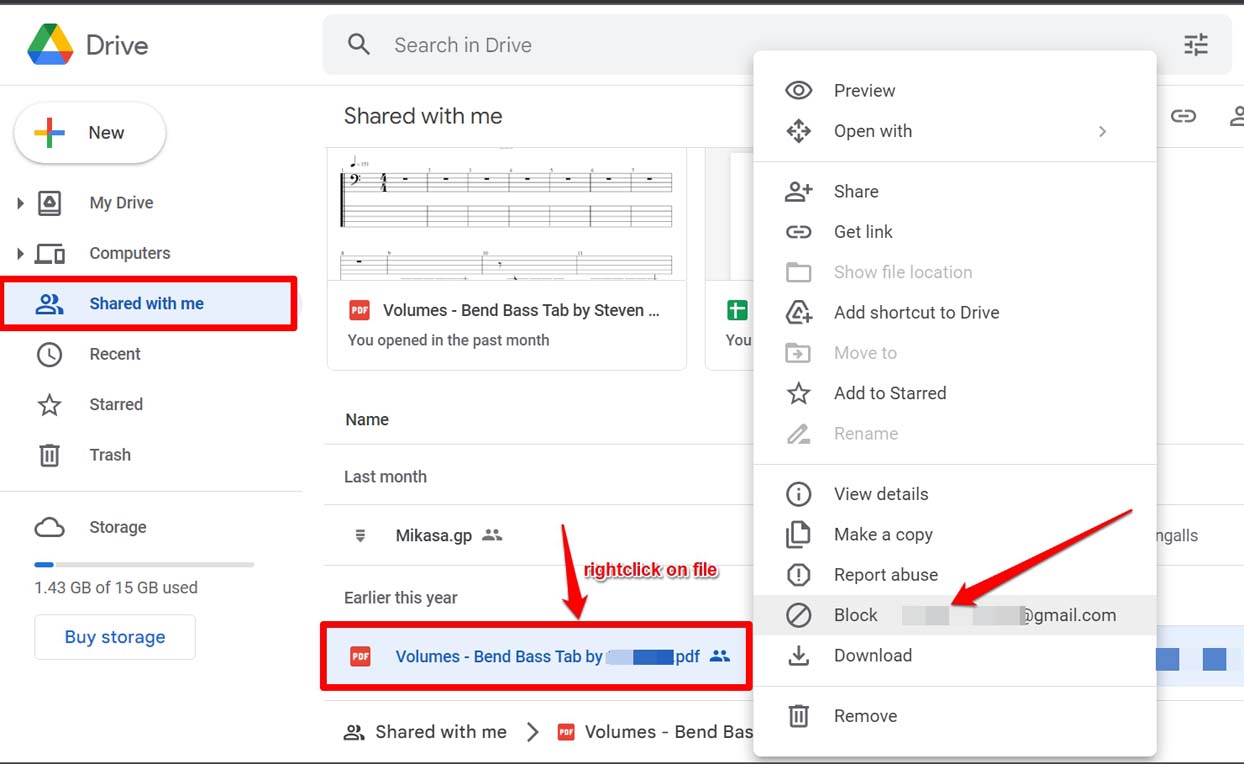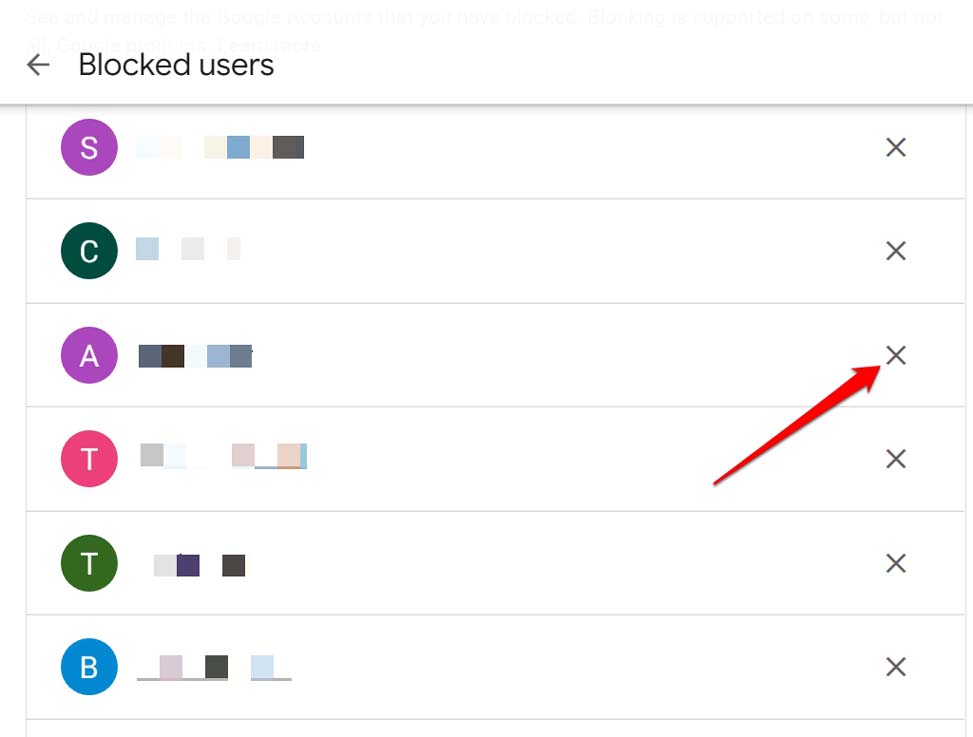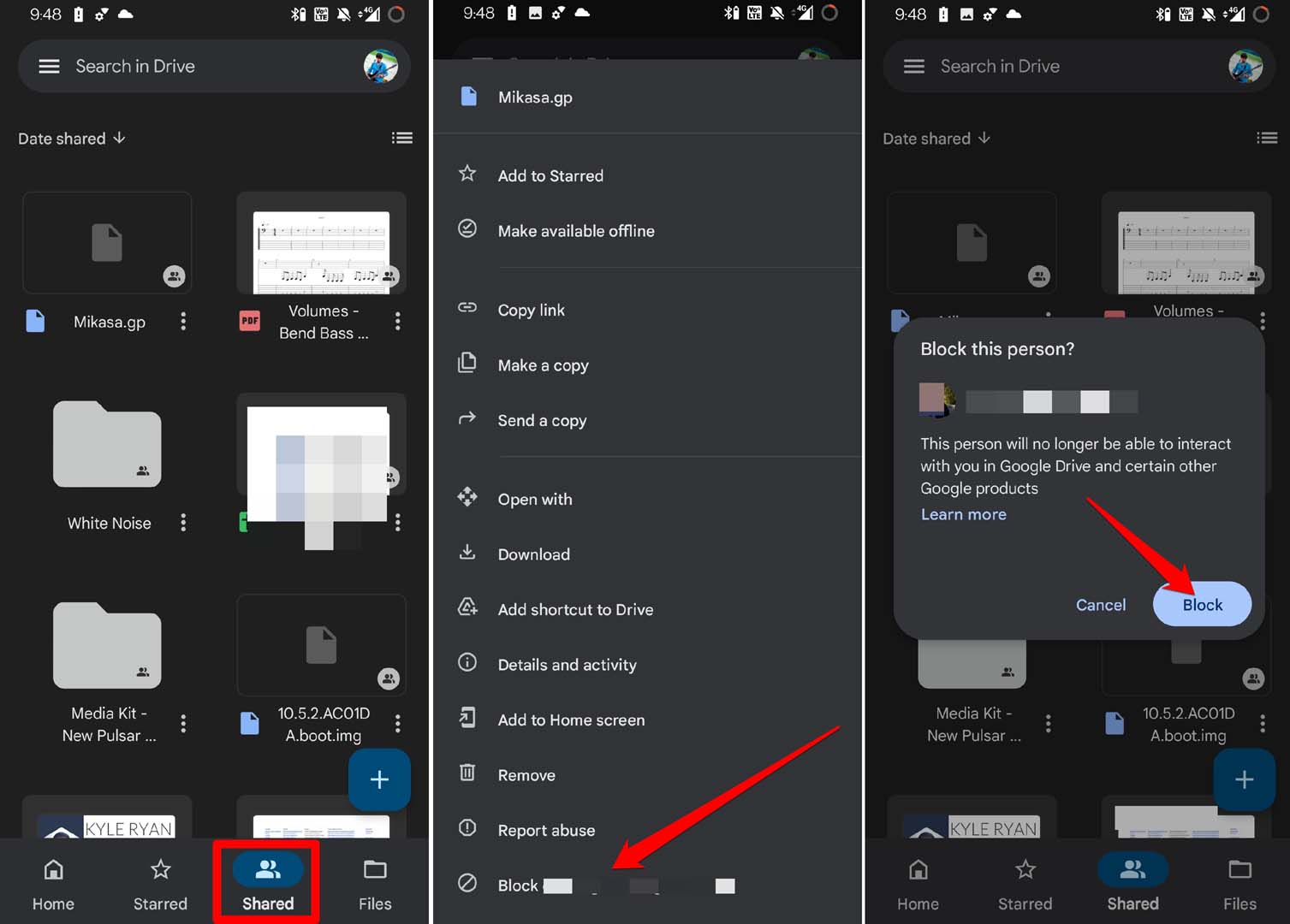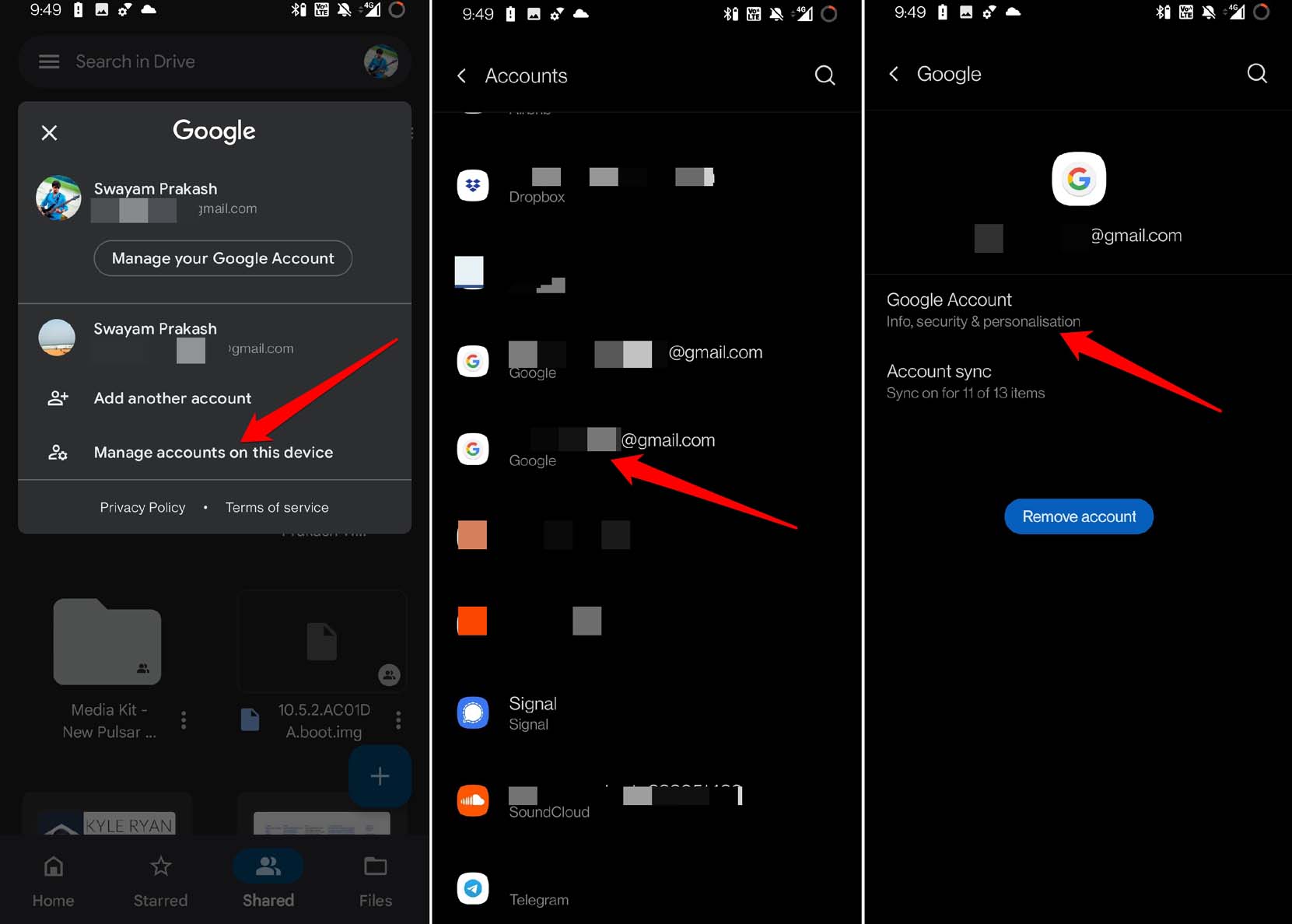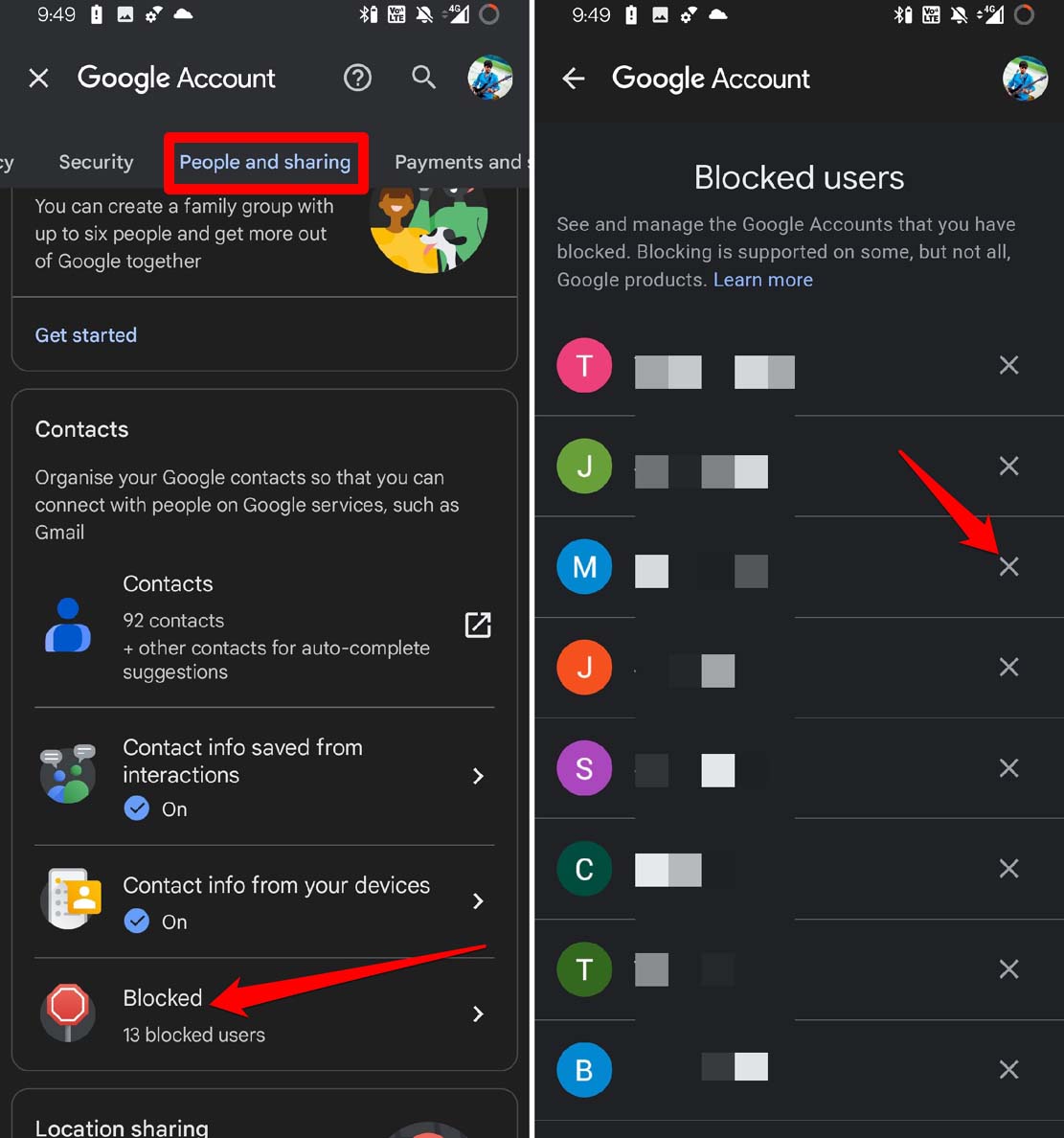Usually, you would block someone on the Google Drive web or mobile app to stop spam messages or files from being sent to you. Drive prominently is used as a medium for exchanging files. Now, spam can come in the form of files or malicious links sent over Google Drive.
What Exactly Happens When you Block People from Google Drive?
When we say blocking on Google Drive, it simply means not letting a suspicious email ID send unsolicited messages or attachments to our Drive account. If previously there was an exchange of files between you and the now-blocked email ID, all those files will become unavailable for the party with whom you shared the files. All the files present under the Shared With Me will also become unavailable from that user. Once blocked in the Workspace, the concerned person or organization bearing that email ID won’t be able to send you any files or share any links of any form through Google Drive. Remember that the person may create another Google account and access Drive from that account to contact you or share files with you. When you block someone on Google Drive, they remain blocked on most of the other Google services as well.
Steps to Block People on Google Drive Web
To block someone on Google drive web version, follow the steps mentioned below. The above-step email ID is the placeholder for the respective email ID of the person/organization that has shared the files with you through Google Drive. Alternatively, you can individually right-click on the files and, from the menu, select the block option for the concerned email ID that has shared the file with you.
Unblocking a User on Google Drive Web
If you mistakenly block someone on Google Drive web, then here is how you can unblock them.
Block Someone on Google Drive on the Mobile
Blocking an email ID on Google Drive mobile is not much different than how it is on the web version.
Unblock Someone on Google Drive Mobile
To undo the blocking you have carried out for the wrong email IDs, here are the steps to unblock them.
Conclusion
To keep your Google Drive clutter-free and safe from spammers, sometimes it becomes necessary to block someone on Google Drive. May it be the web version of the cloud drive or the mobile phone version, now you know how to get rid of spam emails and files with a few taps and clicks on your PC/phone.