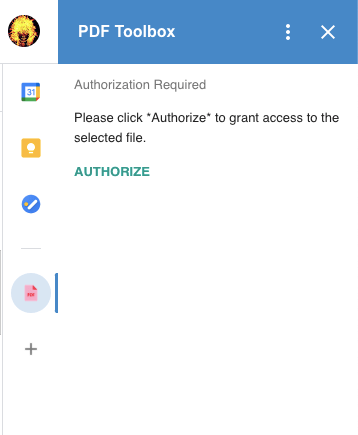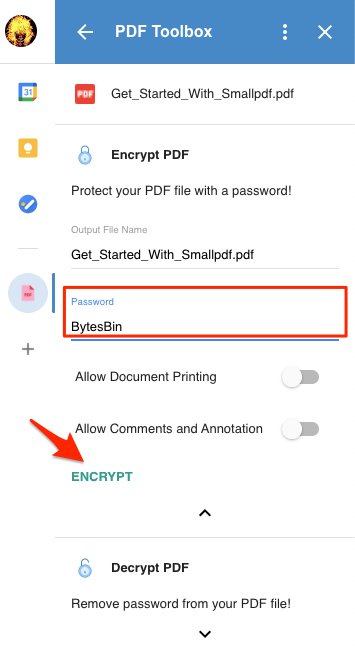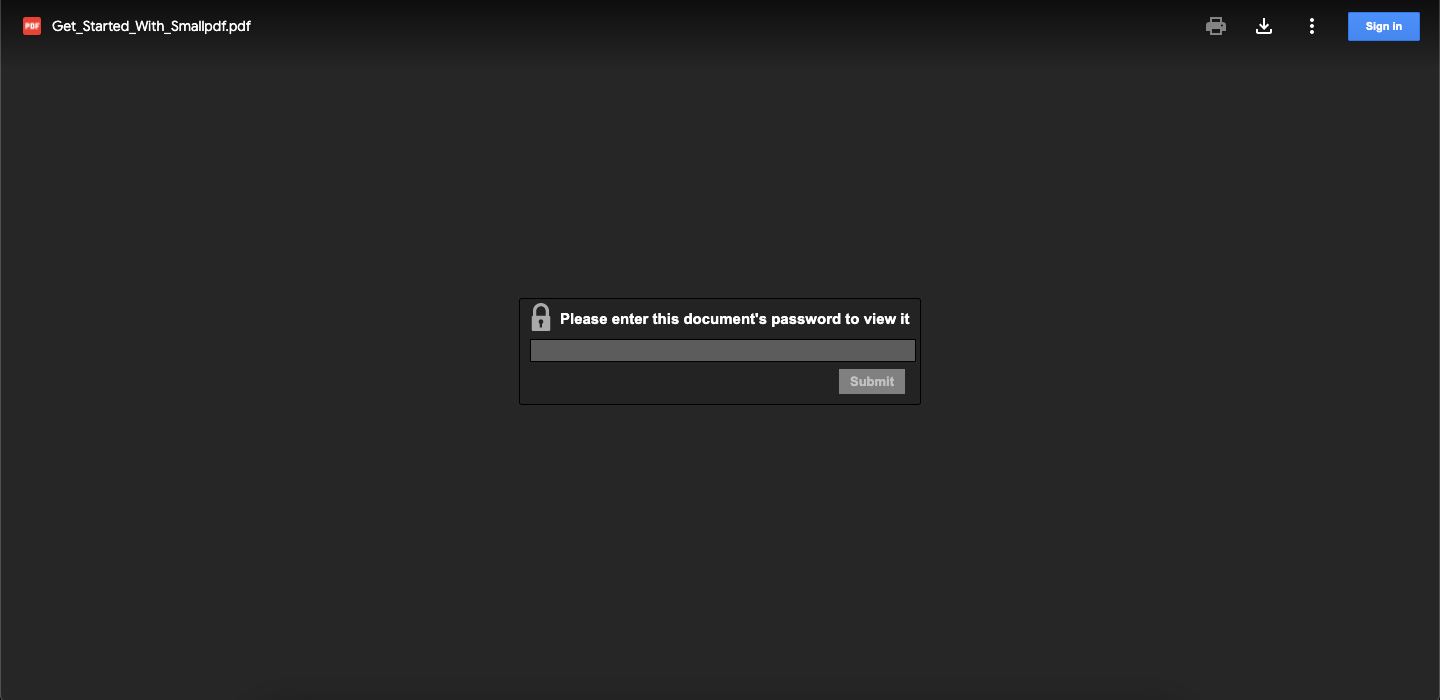We are going to lock the PDF that is already on the Drive. We will use a simple tool known as PDF Toolbox to encrypt and decrypt the PDF file. The document is locked even after the PDF file is downloaded and the user needs the password to unlock the PDF, therefore your PDF file is protected in all the scenarios
Steps to Password Lock Google Drive PDF
PDF ToolBox is a simple and easy extension that can help you password lock PDF files. Unlike many other Addons that open the documents in a new tab for authorization, the PDF Toolbox can do it inside the drive itself. The only limit it has is PDF should be less than 10MB. Here let us see the steps to encrypt and decrypt the PDF. Similarly, if you wish to decrypt an encrypted file you can choose the decrypt option to remove the password.
![]()
![]()
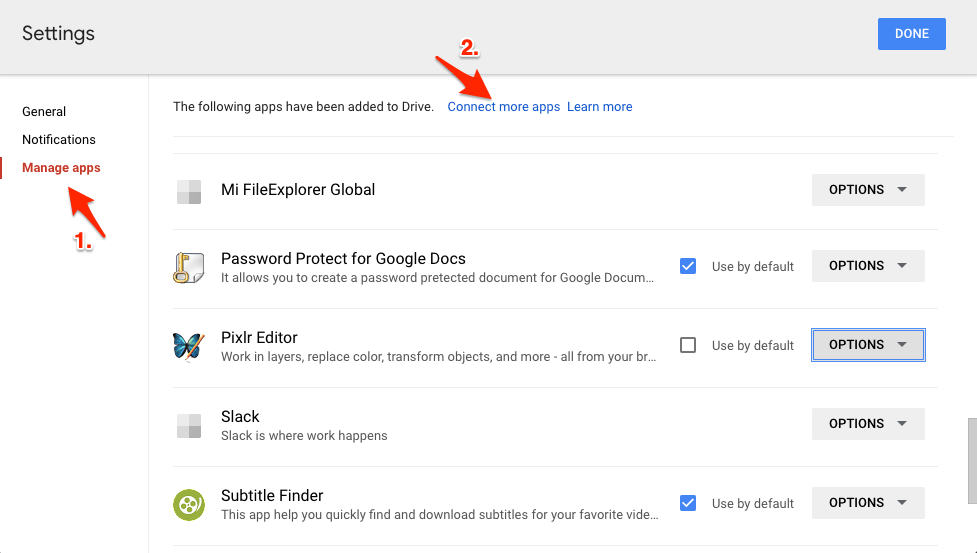
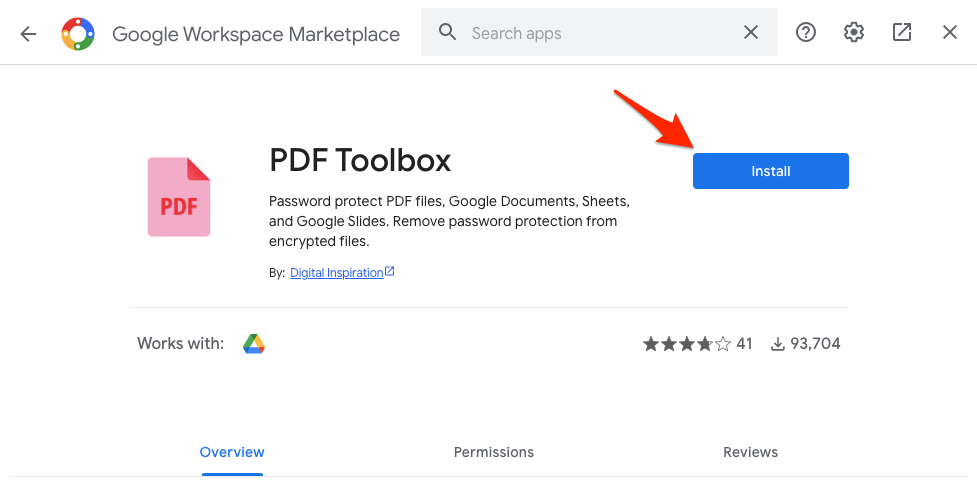
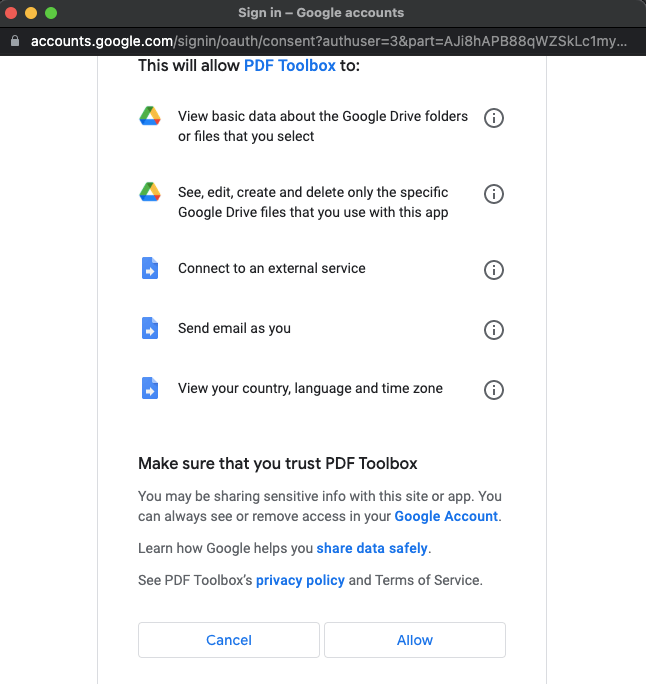
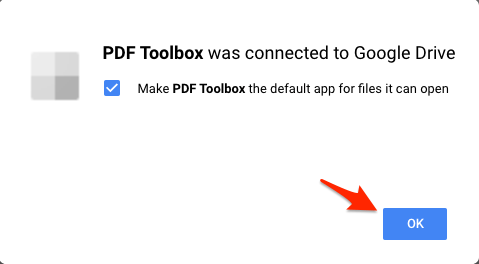
![]()