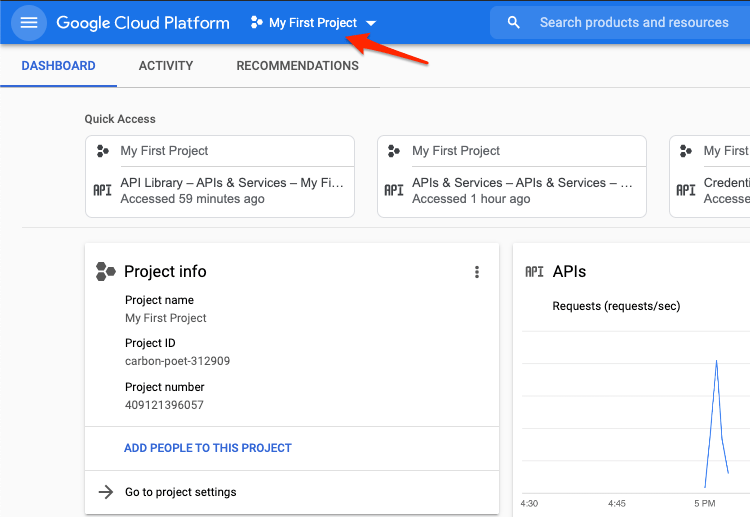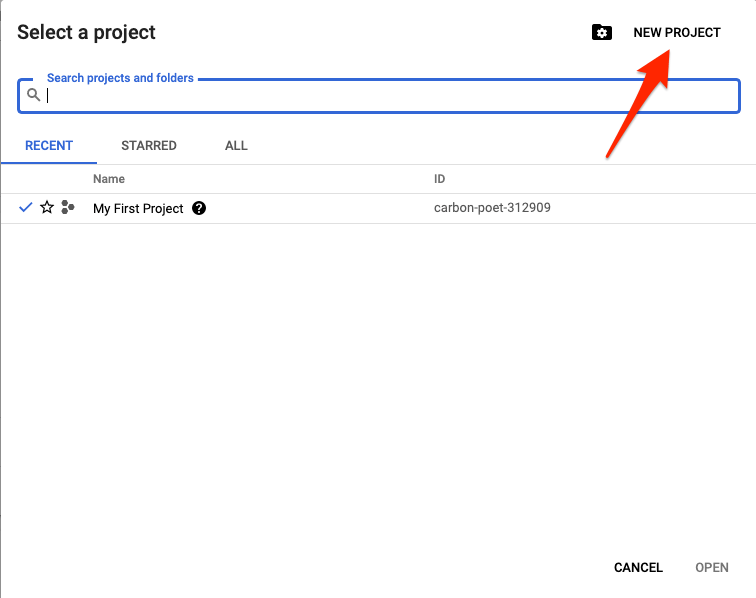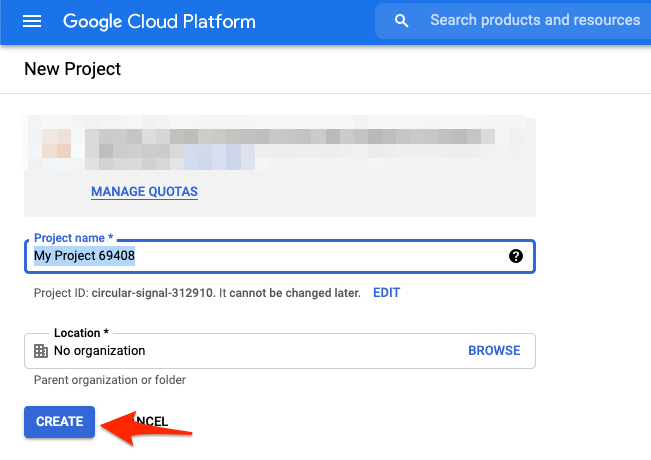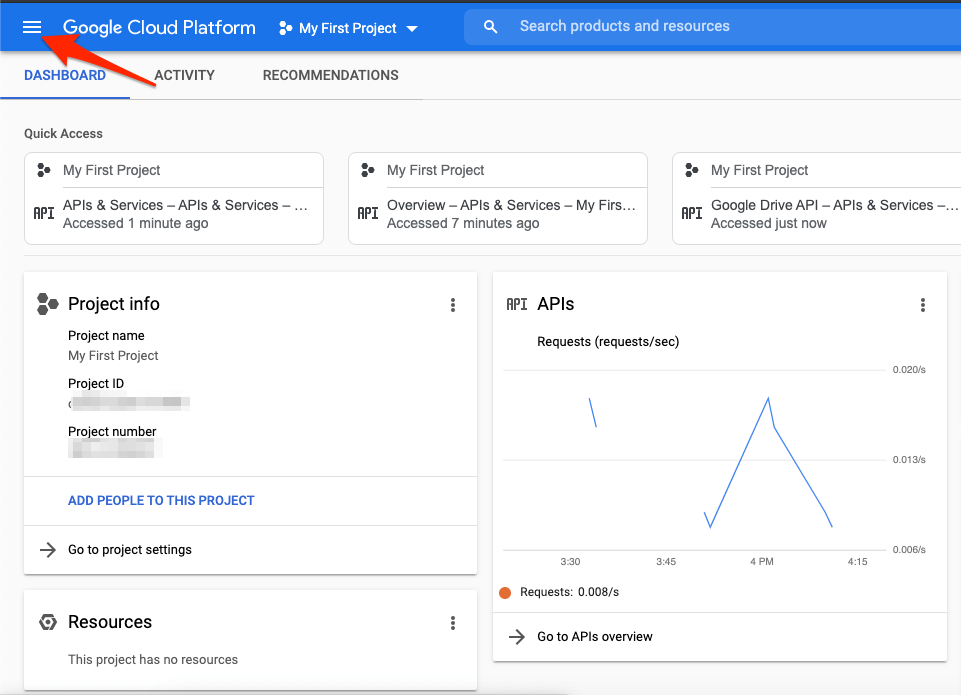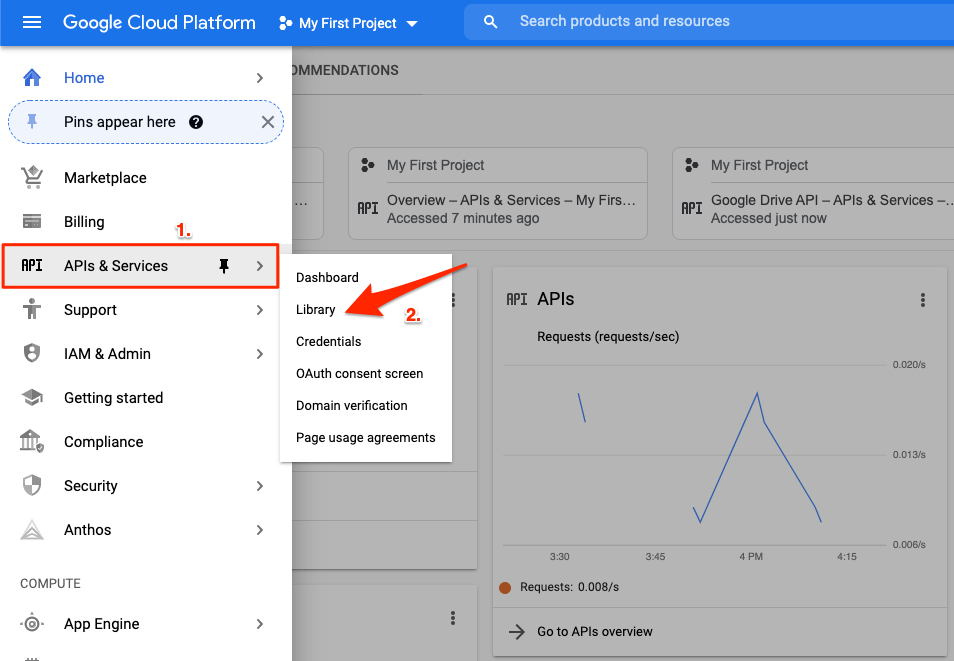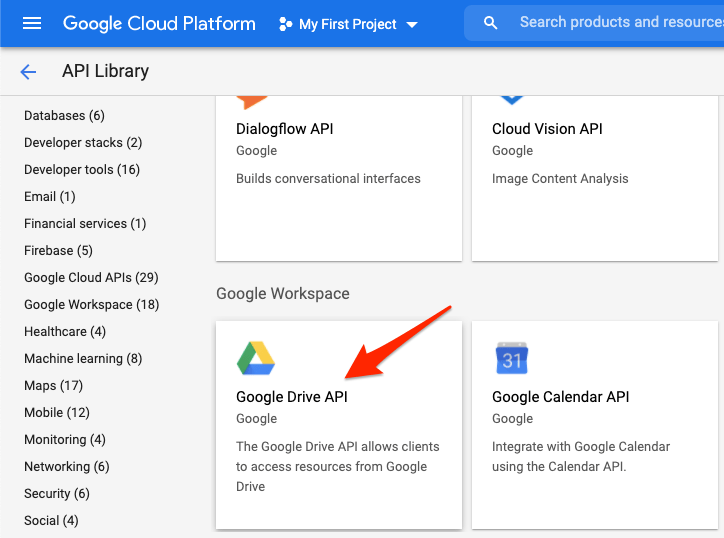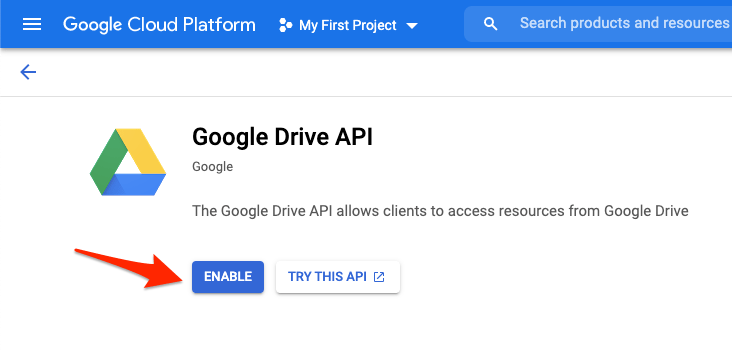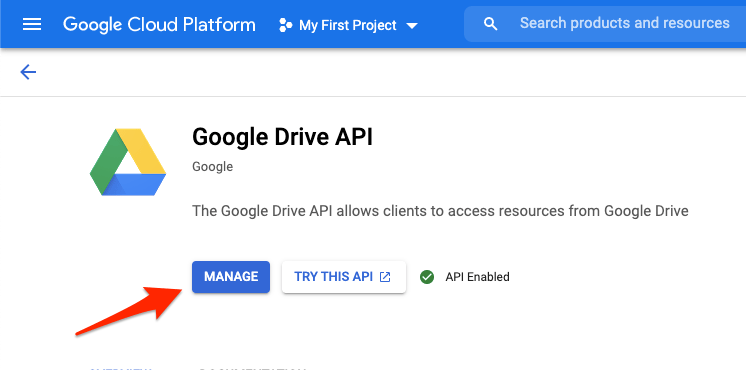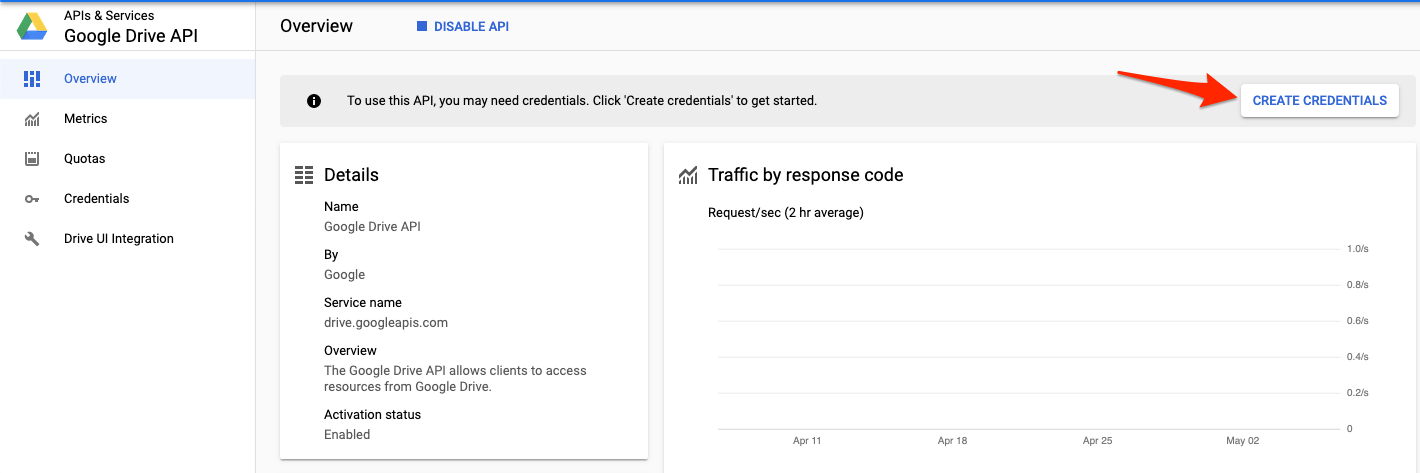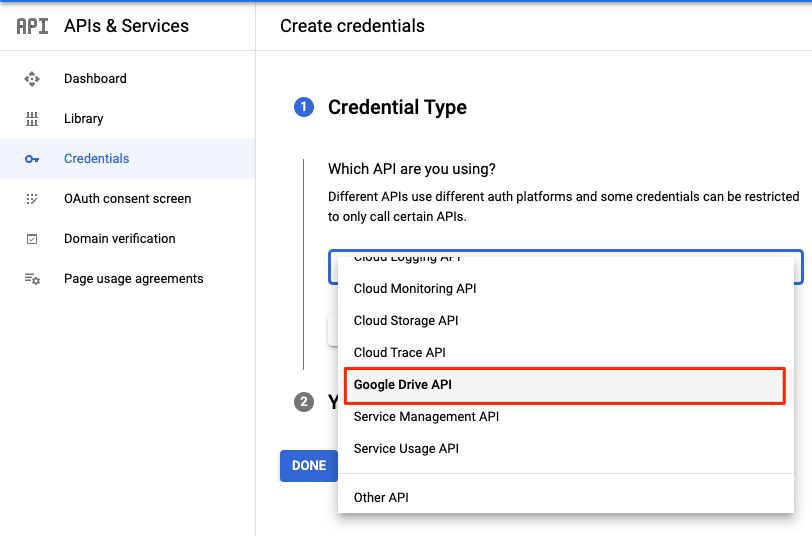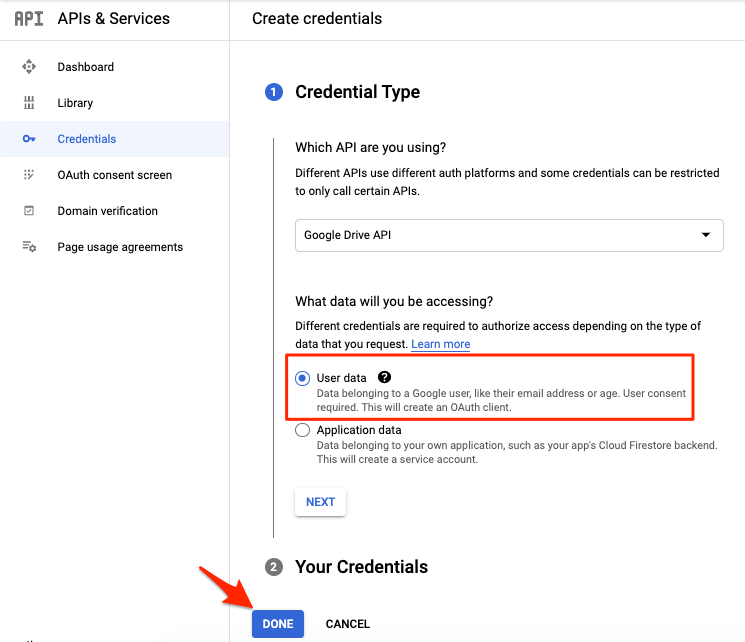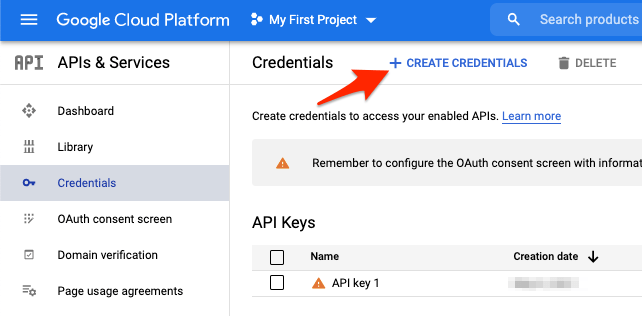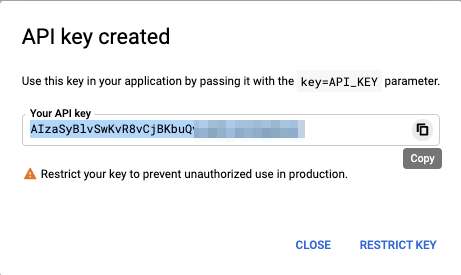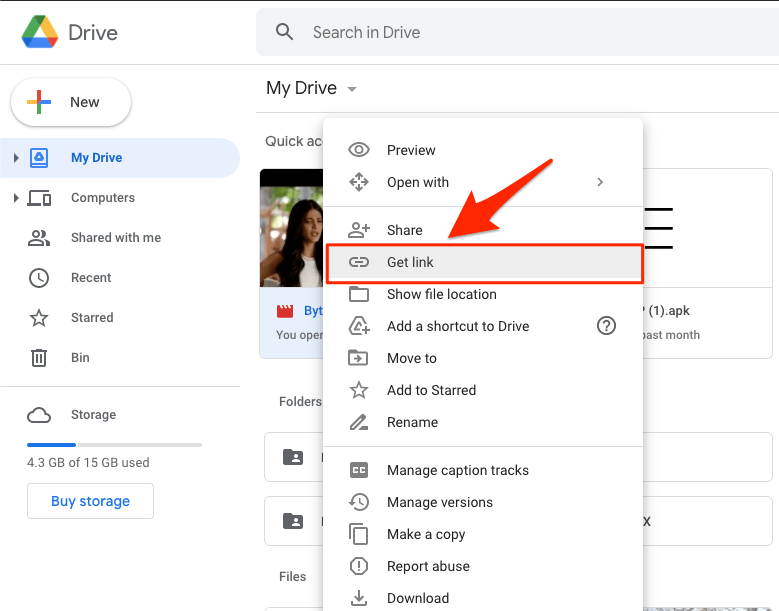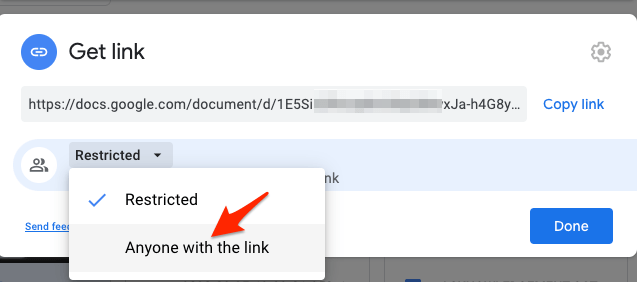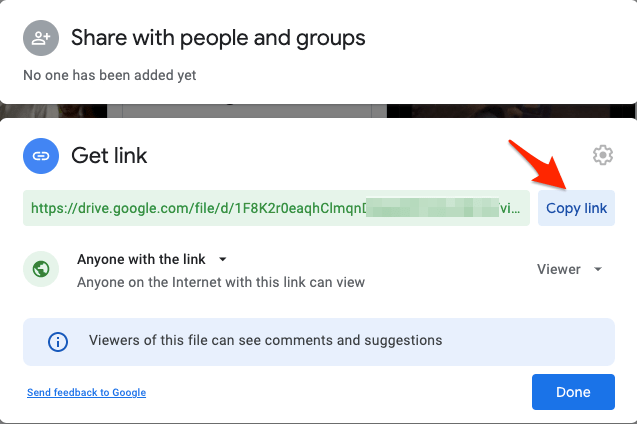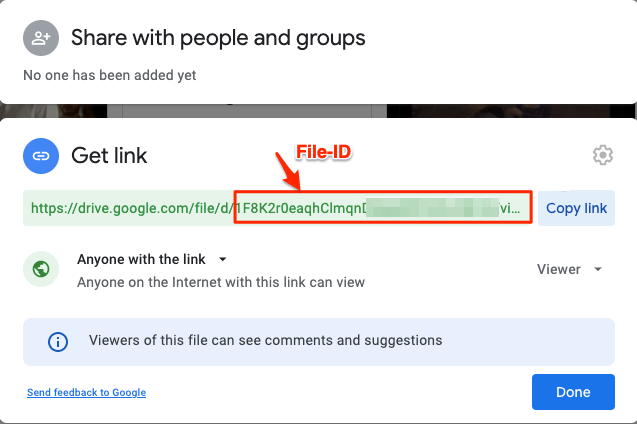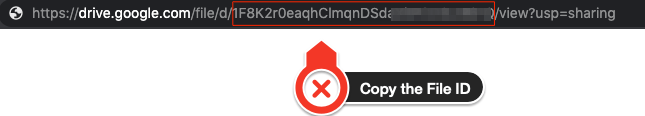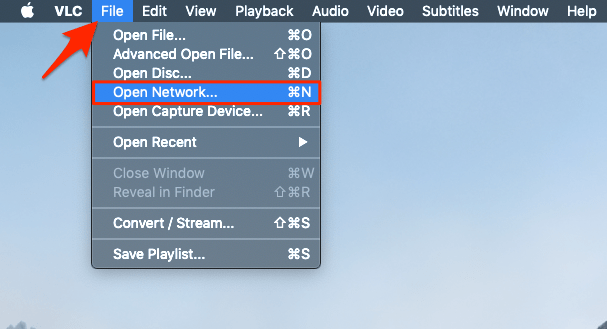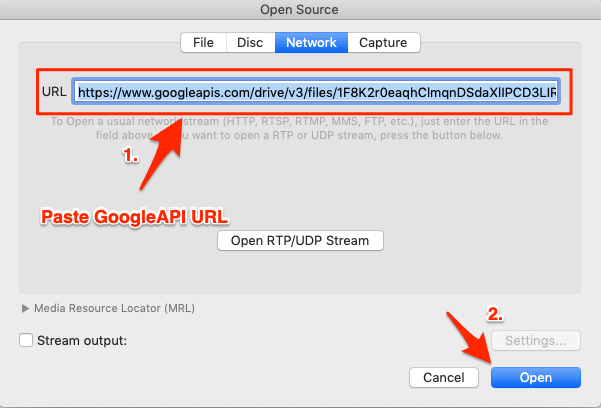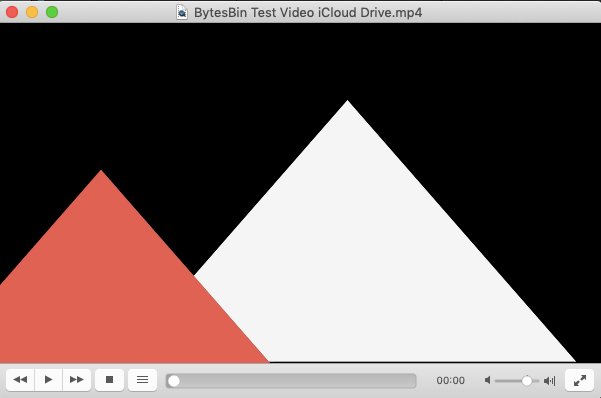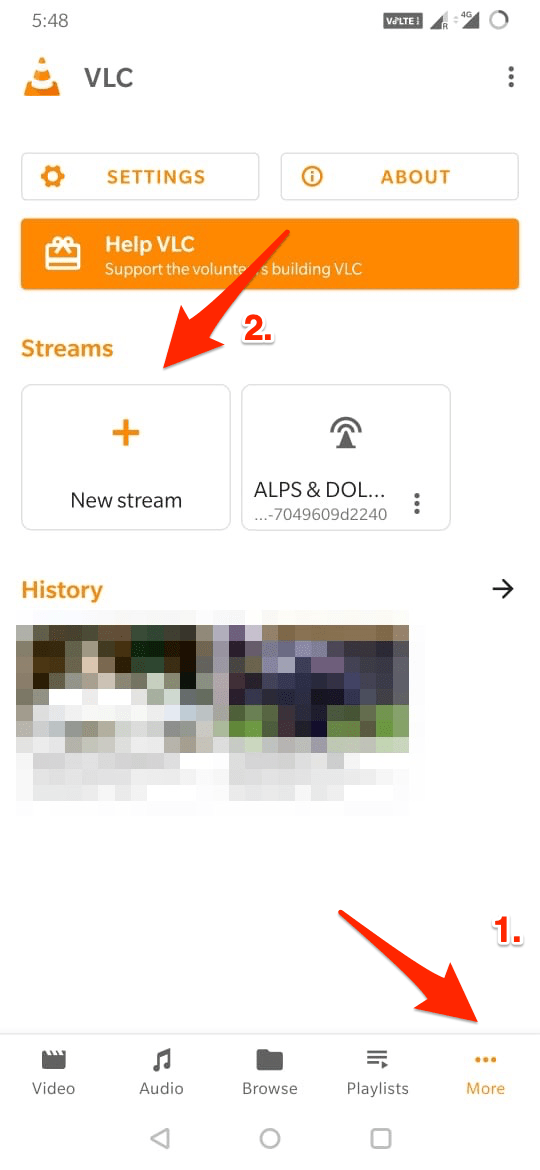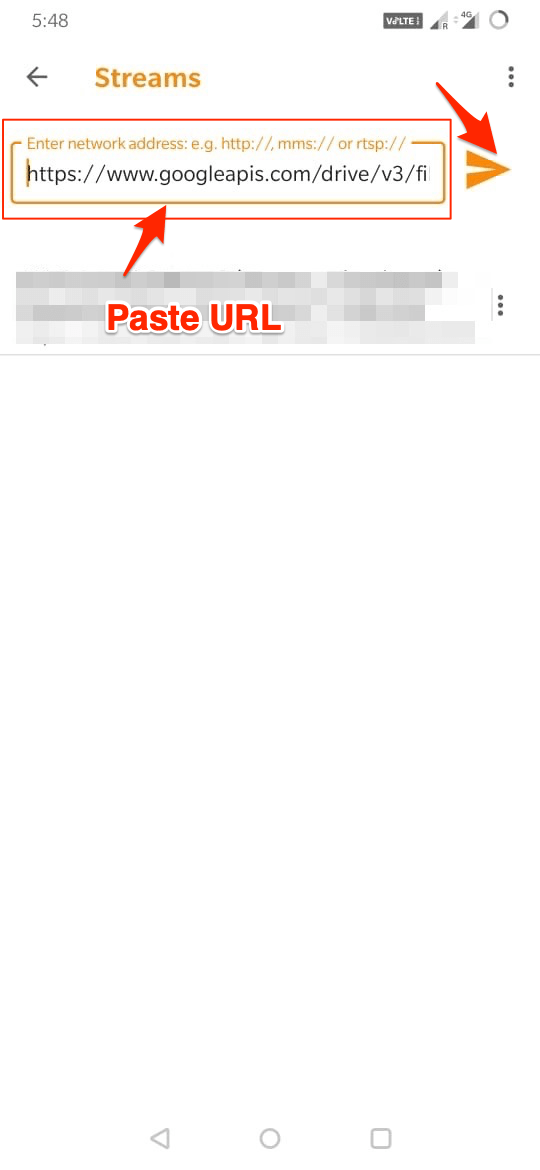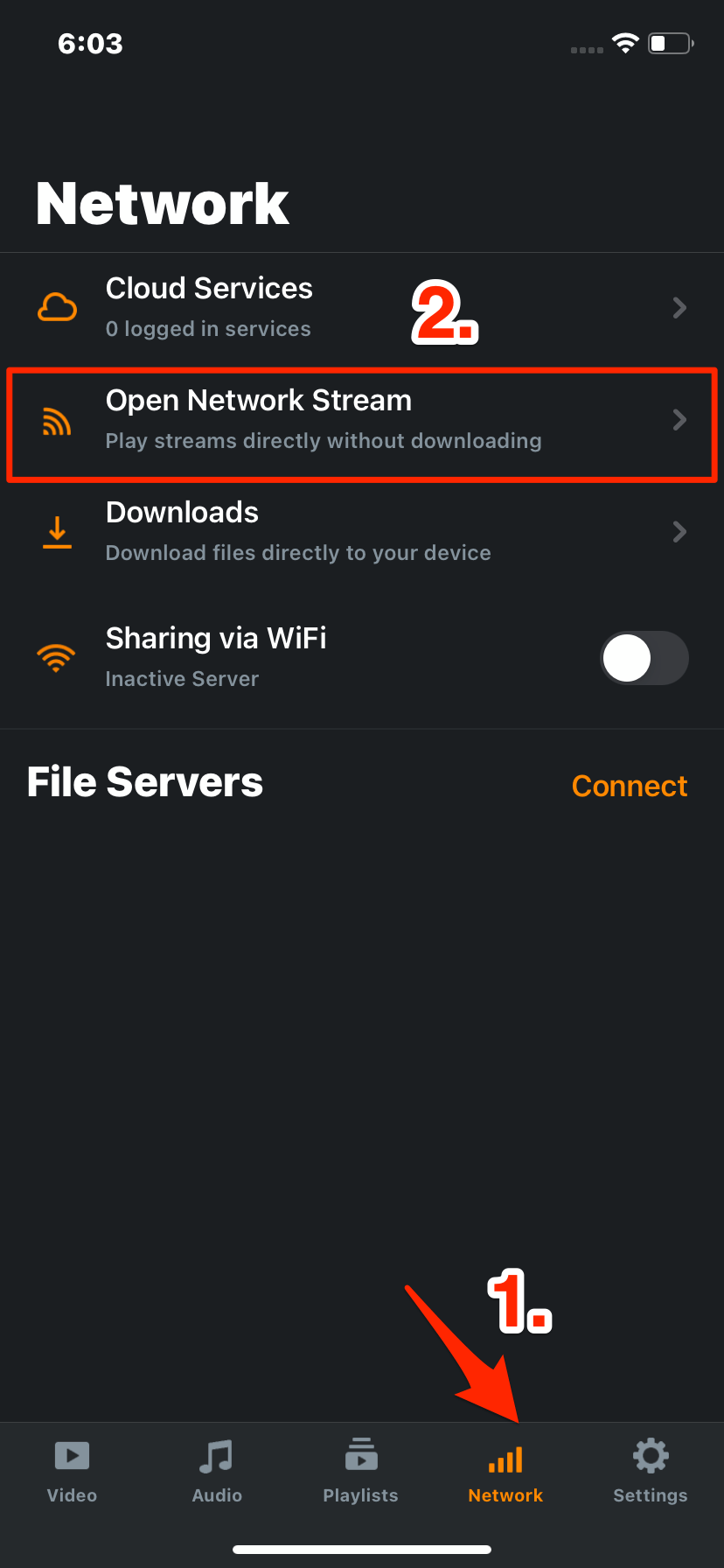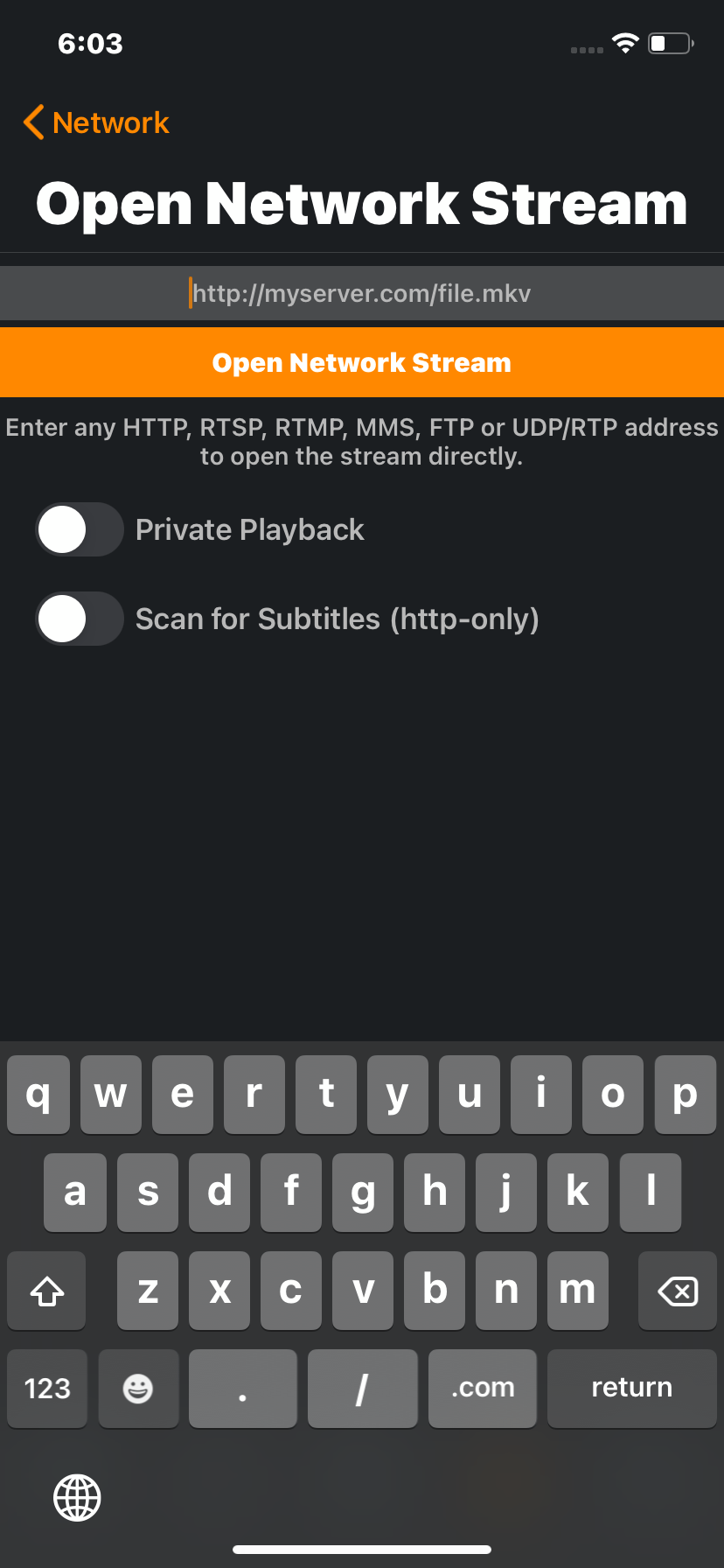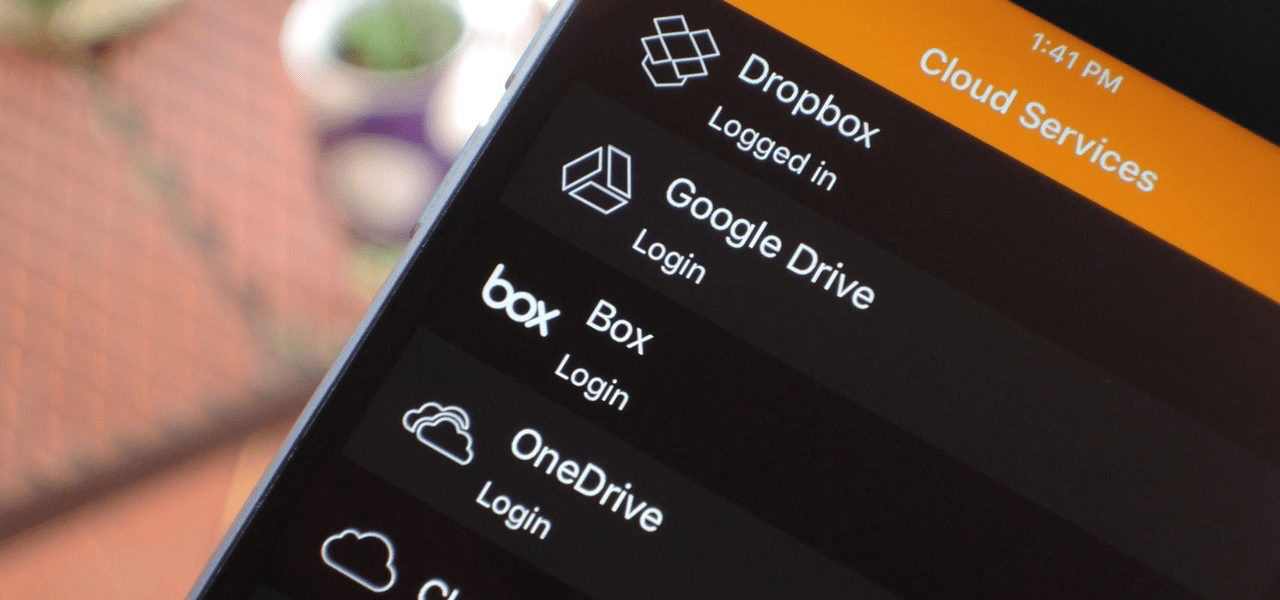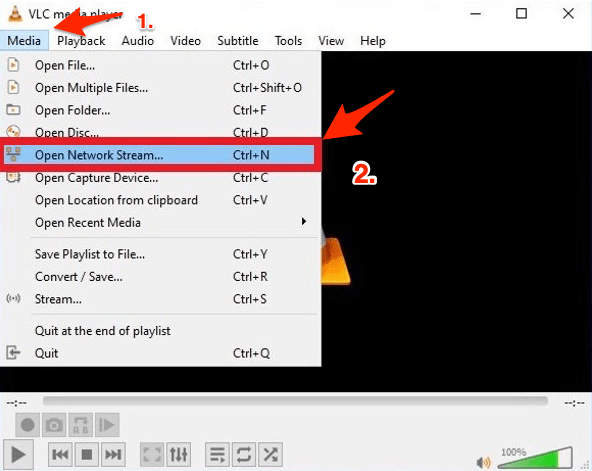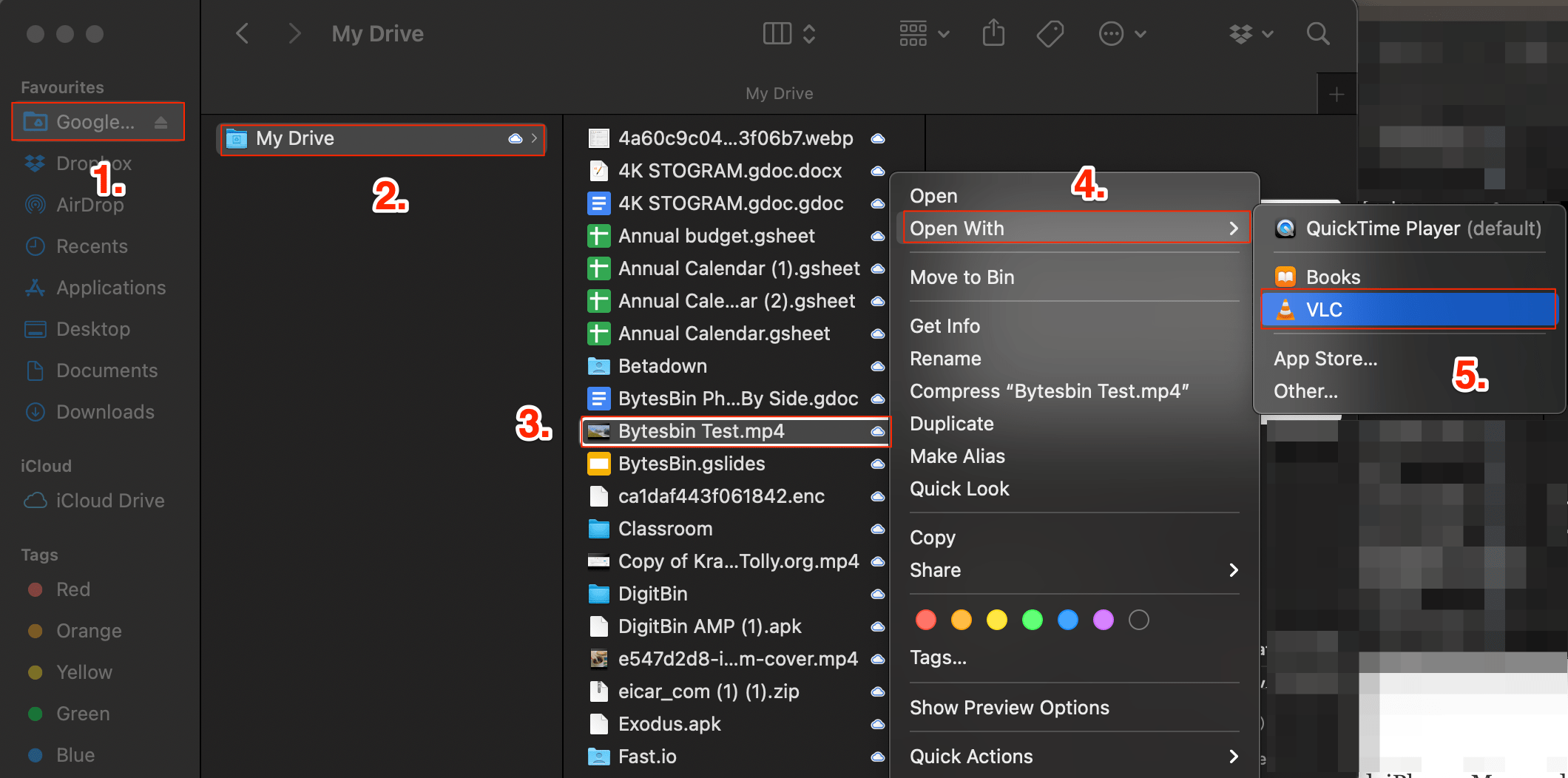The 3rd party video players like VLC can stream all formats of videos and video codecs without any streaming error. If you wish to play Google Drive videos on VLC Player for Windows, MacBook, Android, or iOS, a trick works. Follow the guide below, and you can stream Google Drive Videos on VLC player without downloading the video.
Stream Google Drive Video to VLC Player
Here are Few Simple Steps to Stream and Play Google Drive Videos on VLC Player on Windows, Mac, Android, and iOS.
Step 1. Generate Google Drive API Key
Google offers a cloud console tool for developers and users. You can use this free tool to create an API Key for your Google Drive.
Step 2. Get Google Drive Sharing Link URL
Step 3. Create the Google API Link
Note: It may take few seconds to load the video in VLC Player based on file size, so just keep a little patience.
Video Tutorial Guide
If you wish, you can watch the video below for a detailed guide to showing API creation and URL tweaking to stream and play GDrive videos on your media player using VLC Network streaming.
Play Google Drive Videos on VLC (Mac)
Open the VLC player on MacBook.Now click on the File tab from the top menu option.Here click on the Open Network option Paste the googleapis URL created. Hit the open button; the google drive video will start streaming online on VLC.Note: It may take a few seconds to load the video based on video size
Play Google Drive Videos on VLC (Android)
Open VLC Player on AndroidClick on the More tab.Tap on New Stream. Here paste the Drive API URL, hit the button, and the video will start playing. Note: It may take a few seconds to load the video based on video size
Play Google Drive Videos on VLC (iOS)
Open VLC Player on iPhone or iPadHere click on the Network tab and Open Network Stream Paste the Google Drive API URL and click on Open Network Stream to play the video.
Play Google Drive Videos on VLC (Windows PC)
Open VLC on WindowsClick on MediaAnd Open Network Stream… Paste the URL and stream the video
Sync Google Drive to PC and Play Videos on VLC
You can install Google Drive for Desktop on Windows and Mac PC. Once installed, sync the Google Drive with PC, this will show all the Google Drive files and folders on your PC Finder/Explorer. Locate the video file and open the file using VLC Player.
Conclusion
With this simple Guide above, you can stream and play the Google Drive Video on VLC Player on Android, iPhone, Mac, and Windows without downloading.